You want to add a javascript library to your Django HTML template for the first time. Good news: it's very easy.
We'll use a CDN (Content Delivery Network) to serve the javascript library from an external source. This is the simplest and fastest approach in most cases.
We'll add a simulation of how matter moves to our Django template. We'll
do this by adding the physics.js javascript library to our django
template to show a pendulum simulation.
This is a good example because, as of writing, the physics.js
library doesn't show a CDN link in their setup instructions.
But, because the javascript library uses npm (the standard register of javascript libraries, which almost all javascript libraries use), there will be a CDN link.
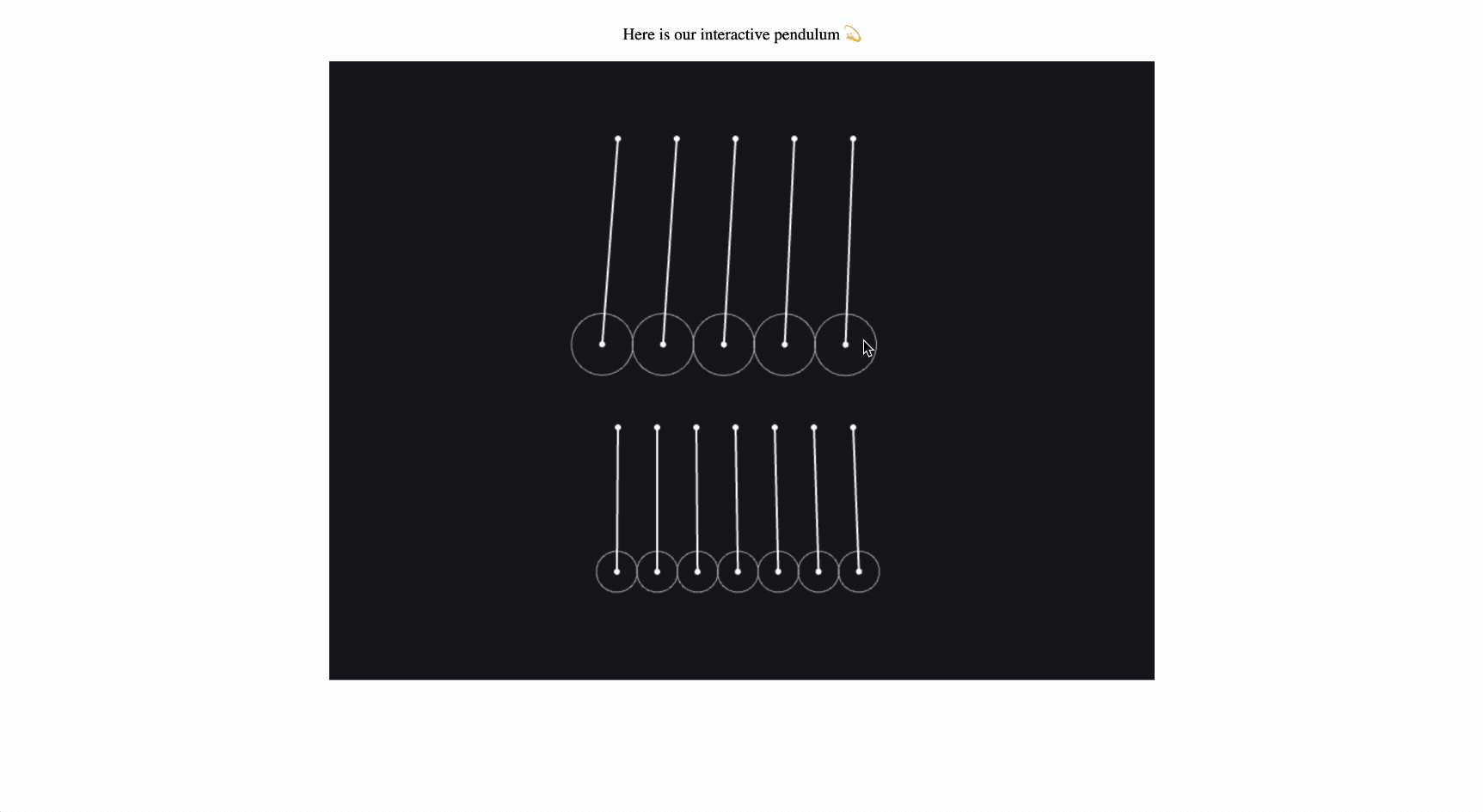
Let's start! We'll assume that you've already setup a django project and are showing a template successfully.
1. Find the CDN link to the javascript library
- Go to https://www.jsdelivr.com/.
- Search the library name
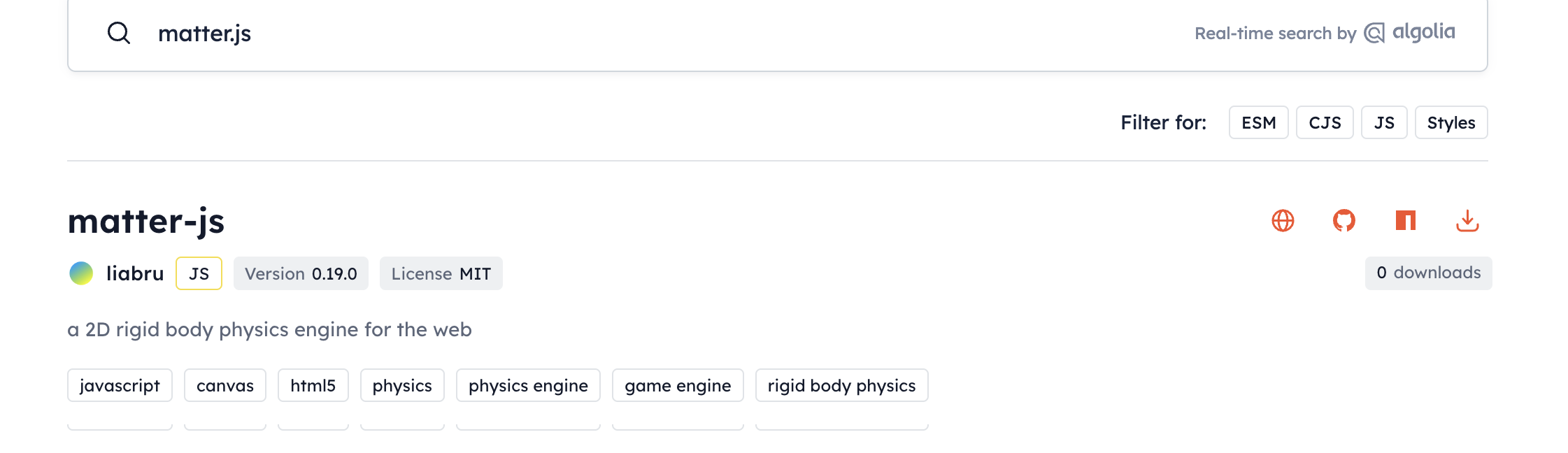
- Click on the library to find the CDN HTML link. The CDN HTML link looks like this:
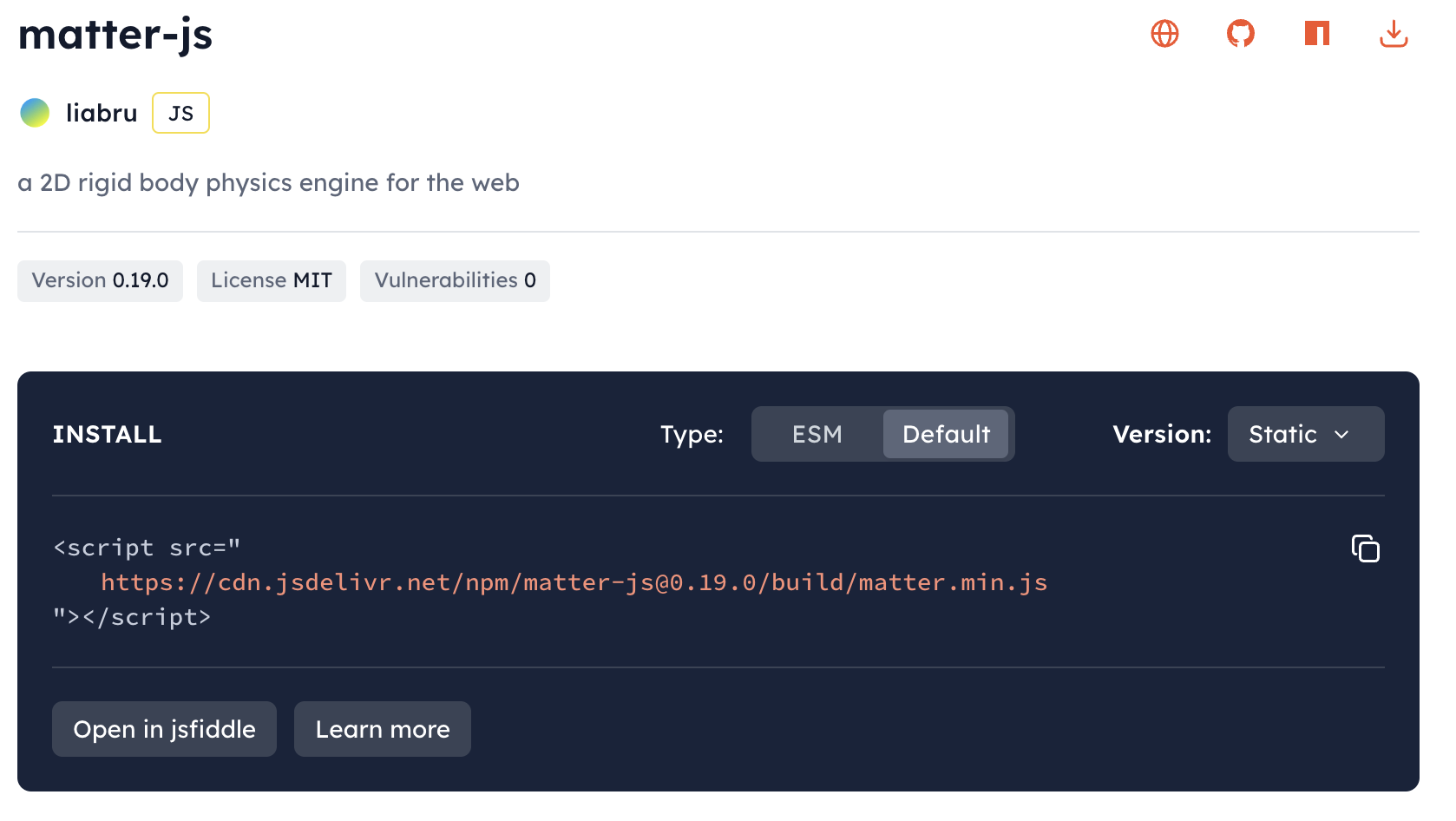
2. Add the CDN link to your Django template html
<!DOCTYPE html>
<html lang="en">
<head>
<meta charset="UTF-8">
<title>Pendulum</title>
<script src="https://cdn.jsdelivr.net/npm/matter-js@0.19.0/build/matter.min.js"></script>
</head>
<body>
</body>
</html>
3. Add javascript to your Django template that uses the library
- Add the javascript in a \<script> tag that controls the pendulum
- Add a little CSS to center the pendulum.
<!DOCTYPE html>
<html lang="en">
<head>
<meta charset="UTF-8">
<title>Pendulum</title>
<script src="https://cdn.jsdelivr.net/npm/matter-js@0.19.0/build/matter.min.js"></script>
</head>
<body>
<div style="text-align: center; padding: 1rem;">
Here is our interactive pendulum 💫
</div>
<div id="pendulum-wrapper" style="display: flex; justify-content: center; align-items: center"></div>
<script>
var Example = Example || {};
Example.newtonsCradle = function() {
var Engine = Matter.Engine,
Render = Matter.Render,
Runner = Matter.Runner,
Body = Matter.Body,
Composites = Matter.Composites,
MouseConstraint = Matter.MouseConstraint,
Mouse = Matter.Mouse,
Composite = Matter.Composite;
// create engine
var engine = Engine.create(),
world = engine.world;
// create renderer
var render = Render.create({
element: document.querySelector('#pendulum-wrapper'),
engine: engine,
options: {
width: 800,
height: 600,
showVelocity: true
}
});
Render.run(render);
// create runner
var runner = Runner.create();
Runner.run(runner, engine);
// see newtonsCradle function defined later in this file
var cradle = Example.newtonsCradle.newtonsCradle(280, 100, 5, 30, 200);
Composite.add(world, cradle);
Body.translate(cradle.bodies[0], { x: -180, y: -100 });
cradle = Example.newtonsCradle.newtonsCradle(280, 380, 7, 20, 140);
Composite.add(world, cradle);
Body.translate(cradle.bodies[0], { x: -140, y: -100 });
// add mouse control
var mouse = Mouse.create(render.canvas),
mouseConstraint = MouseConstraint.create(engine, {
mouse: mouse,
constraint: {
stiffness: 0.2,
render: {
visible: false
}
}
});
Composite.add(world, mouseConstraint);
// keep the mouse in sync with rendering
render.mouse = mouse;
// fit the render viewport to the scene
Render.lookAt(render, {
min: { x: 0, y: 50 },
max: { x: 800, y: 600 }
});
// context for MatterTools.Demo
return {
engine: engine,
runner: runner,
render: render,
canvas: render.canvas,
stop: function() {
Matter.Render.stop(render);
Matter.Runner.stop(runner);
}
};
};
Example.newtonsCradle.title = 'Newton\'s Cradle';
Example.newtonsCradle.for = '>=0.14.2';
/**
* Creates a composite with a Newton's Cradle setup of bodies and constraints. * @method newtonsCradle * @param {number} xx
* @param {number} yy
* @param {number} number
* @param {number} size
* @param {number} length
* @return {composite} A new composite newtonsCradle body
*/ Example.newtonsCradle.newtonsCradle = function(xx, yy, number, size, length) {
var Composite = Matter.Composite,
Constraint = Matter.Constraint,
Bodies = Matter.Bodies;
var newtonsCradle = Composite.create({ label: 'Newtons Cradle' });
for (var i = 0; i < number; i++) {
var separation = 1.9,
circle = Bodies.circle(xx + i * (size * separation), yy + length, size,
{ inertia: Infinity, restitution: 1, friction: 0, frictionAir: 0, slop: size * 0.02 }),
constraint = Constraint.create({ pointA: { x: xx + i * (size * separation), y: yy }, bodyB: circle });
Composite.addBody(newtonsCradle, circle);
Composite.addConstraint(newtonsCradle, constraint);
}
return newtonsCradle;
};
window.Example = Example.newtonsCradle();
</script>
</body>
</html>
4. View your result
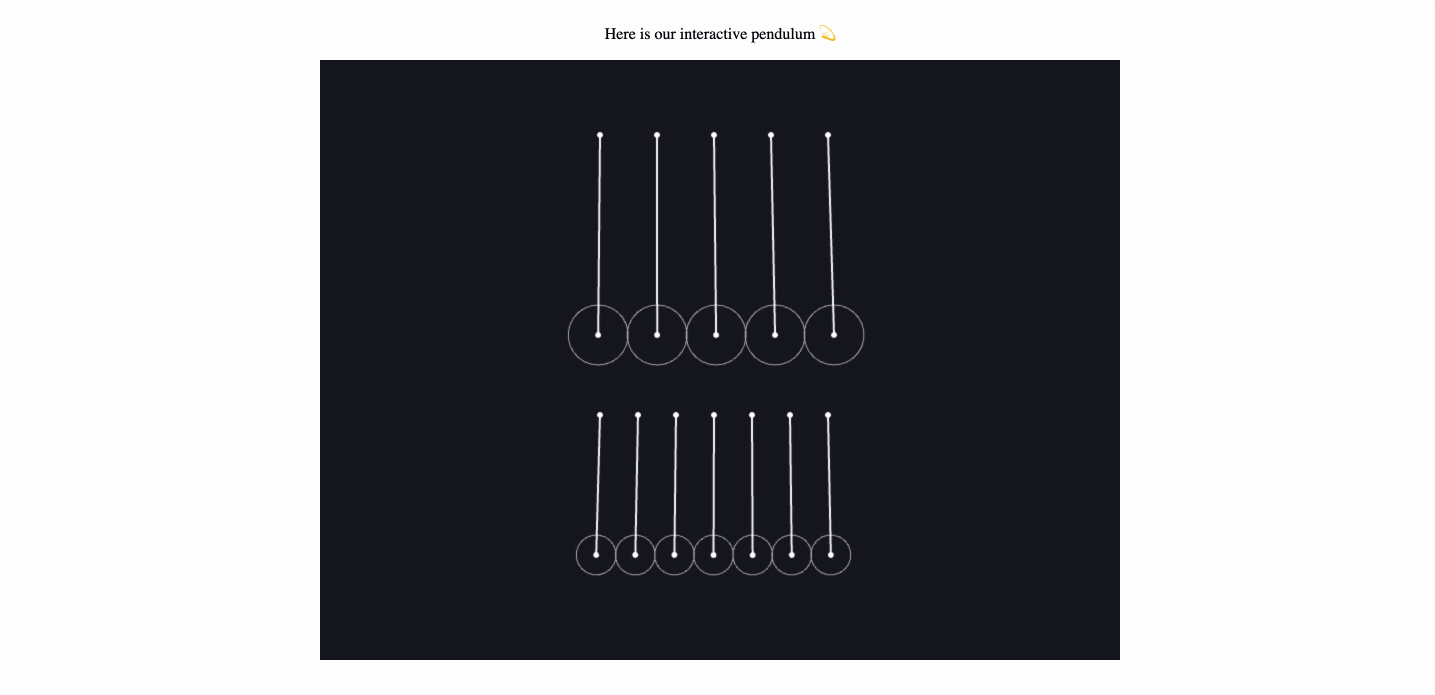
Bonus: Good Django practice -> Tidy up your templates by moving your javascript
A. Move to a neater structure
- Create a folder in your app folder (My app is called 'sim') and call
the folder static
- Create a javascript folder called js in your static folder
- Create a javascript file called pendulum.js in your js folder
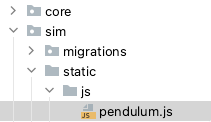
- Move the javascript that we added to your template into the
pendulum.jsfile.pendulum.jsshould look like:
var Example = Example || {};
Example.newtonsCradle = function() {
var Engine = Matter.Engine,
Render = Matter.Render,
Runner = Matter.Runner,
Body = Matter.Body,
Composites = Matter.Composites,
MouseConstraint = Matter.MouseConstraint,
Mouse = Matter.Mouse,
Composite = Matter.Composite;
// create engine
var engine = Engine.create(),
world = engine.world;
// create renderer
var render = Render.create({
element: document.querySelector('#pendulum-wrapper'),
engine: engine,
options: {
width: 800,
height: 600,
showVelocity: true
}
});
Render.run(render);
// create runner
var runner = Runner.create();
Runner.run(runner, engine);
// see newtonsCradle function defined later in this file
var cradle = Example.newtonsCradle.newtonsCradle(280, 100, 5, 30, 200);
Composite.add(world, cradle);
Body.translate(cradle.bodies[0], { x: -180, y: -100 });
cradle = Example.newtonsCradle.newtonsCradle(280, 380, 7, 20, 140);
Composite.add(world, cradle);
Body.translate(cradle.bodies[0], { x: -140, y: -100 });
// add mouse control
var mouse = Mouse.create(render.canvas),
mouseConstraint = MouseConstraint.create(engine, {
mouse: mouse,
constraint: {
stiffness: 0.2,
render: {
visible: false
}
}
});
Composite.add(world, mouseConstraint);
// keep the mouse in sync with rendering
render.mouse = mouse;
// fit the render viewport to the scene
Render.lookAt(render, {
min: { x: 0, y: 50 },
max: { x: 800, y: 600 }
});
// context for MatterTools.Demo
return {
engine: engine,
runner: runner,
render: render,
canvas: render.canvas,
stop: function() {
Matter.Render.stop(render);
Matter.Runner.stop(runner);
}
};
};
Example.newtonsCradle.title = 'Newton\'s Cradle';
Example.newtonsCradle.for = '>=0.14.2';
/**
* Creates a composite with a Newton's Cradle setup of bodies and constraints. * @method newtonsCradle * @param {number} xx
* @param {number} yy
* @param {number} number
* @param {number} size
* @param {number} length
* @return {composite} A new composite newtonsCradle body
*/ Example.newtonsCradle.newtonsCradle = function(xx, yy, number, size, length) {
var Composite = Matter.Composite,
Constraint = Matter.Constraint,
Bodies = Matter.Bodies;
var newtonsCradle = Composite.create({ label: 'Newtons Cradle' });
for (var i = 0; i < number; i++) {
var separation = 1.9,
circle = Bodies.circle(xx + i * (size * separation), yy + length, size,
{ inertia: Infinity, restitution: 1, friction: 0, frictionAir: 0, slop: size * 0.02 }),
constraint = Constraint.create({ pointA: { x: xx + i * (size * separation), y: yy }, bodyB: circle });
Composite.addBody(newtonsCradle, circle);
Composite.addConstraint(newtonsCradle, constraint);
}
return newtonsCradle;
};
window.Example = Example.newtonsCradle();
B. Update your Django settings.py file to tell Django the path (from
your BASE_DIR) to look for your static files.
- Add the below code to anywhere in your settings.py file. Change
'sim' to the name of your Django app.
STATIC_URL = '/static/'
STATICFILES_DIRS = [BASE_DIR / 'sim/static']
C. Update your template
- Add the
{% load static %}Django template tag - Add a link to your moved javascript below your target div (the div
with the
id="pendulum-wrapper"
Your final template should look like the below:
<!DOCTYPE html>
<html lang="en">
<head>
<meta charset="UTF-8">
<title>Pendulum</title>
<script src="https://cdn.jsdelivr.net/npm/matter-js@0.19.0/build/matter.min.js"></script>
{% load static %}
</head>
<body>
<div style="text-align: center; padding: 1rem;">
Here is our interactive pendulum 💫
</div>
<div id="pendulum-wrapper" style="display: flex; justify-content: center; align-items: center"></div>
<script src="{% static 'js/pendulum.js' %}"></script>
</body>
</html>
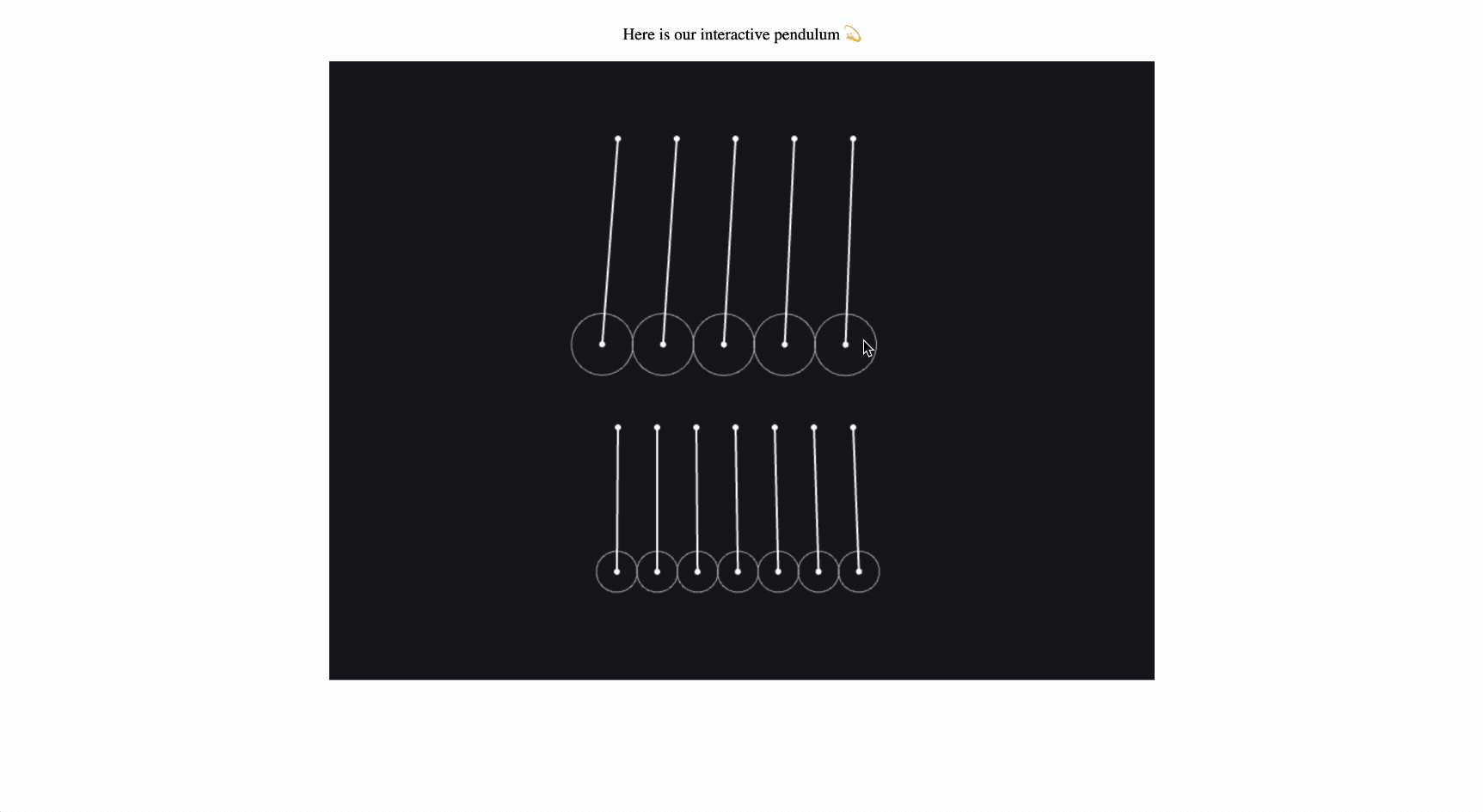
Build your Django templates faster with Photon Designer
Congrats! Now you can to add almost any javascript library to your Django template. You'll now be able to produce much richer and valuable web frontend using Django.
If you'd like to accelerate your web development much further, I built Photon Designer to release new Django products much faster - so that you can start making money, and giving value to users, dramatically faster than before.
